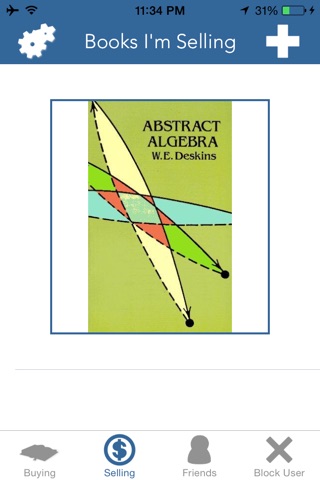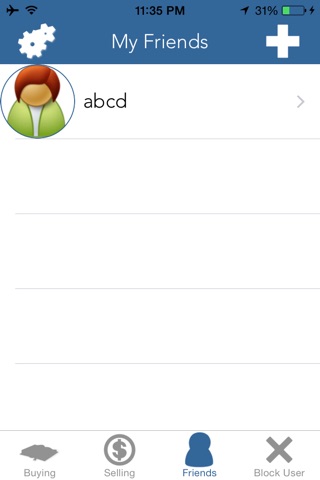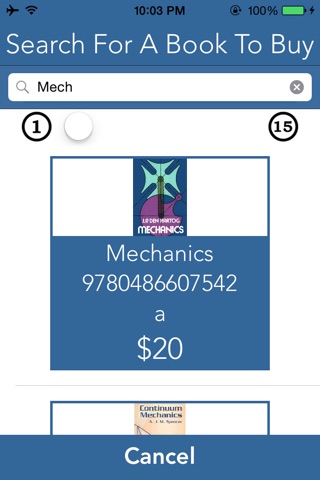TextbookIt app for iPhone and iPad
Developer: Dana Dance-Schissel
First release : 10 Aug 2015
App size: 23.43 Mb
TextbookIt is an app that allows users to buy and/or sell textbooks. This app is designed for students on college or even high school campuses. This app is optimized for the iPhone 6 and 6 plus.
Buying: If you are looking to buy a textbook for an upcoming class, just search for the book by its title or 13-digit ISBN. When searching for a book to buy, you can search within a 1 to 15 mile radius. Just adjust the slider to the mileage you prefer. When you add a book to your buying list, contacting the user is a simple slide and tap away. If you swipe left on a book in your buying list you will see multiple options. Just tap the "Text" option and a messaging screen will appear allowing you to text the user. This allows for quick book exchanging. When youre done buying the book, simply swipe left and click "Delete" to remove the book from your "Books Im Buying" list.
Selling: If you are looking to sell textbooks from your previous classes, all you have to do is either quick-add the book or manually add the book. Quick-add is a feature of Textbook It powered by Open Librarys large database of books. Simply enter the 13-digit ISBN of the book you are wishing to sell and the app will search Open Librarys database for that book. The app will pull up the title, author, publisher, and an image of the book if it is available. You then enter the price you wish to sell the book at and click "Sell". If Open Library does not have the book you wish to sell stored in its database, you can manually sell the book. This allows you enter the details of the book, add a picture, and then sell the book. When you add a book manually, it is saved so that other users will not have to manually add that book again. TextbookIt requires your cell phone number so interested buyers can contact you. You can add your phone number by going to your account settings. Once you sell a book or decide to not sell the book, simply swipe left and click "Delete" or "Sold" to remove the book from your "Books Im Selling" list. If you choose "Sold", you can view the books youve sold in your account settings page.
*Instead of spending incredible amounts of time and money buying textbooks for your upcoming classes, buy them from your fellow students using TextbookIt! Instead of having to go online to sell your textbook, sell it using TextbookIt!